STM32 Ethernet: Configure Hardware & LWIP Ping Test
In this STM32 Ethernet tutorial, you will learn how to set up Ethernet on your STM32 board step by step. First, we connect the hardware and configure the PHY and MAC pins. Then, we use STM32CubeMX to enable LWIP, set a static IP, and adjust the memory settings. Finally, we run a ping test to confirm that the Ethernet connection works. By following this guide, you can quickly bring up Ethernet on STM32 and prepare your project for advanced networking tasks.
This tutorial marks the beginning of the STM32 Ethernet series. In this first part, we will focus on configuring the hardware setup.
For some microcontrollers, the configuration is relatively straightforward using the default settings. However, for others, particularly those based on the Cortex-M7 architecture, this process can become more complex due to issues like data coherency arising from cacheable memory regions.
I will do my best to explain each step clearly and thoroughly. To gain a deeper understanding of the impact of various settings, I highly recommend watching the video included at the end of this post.
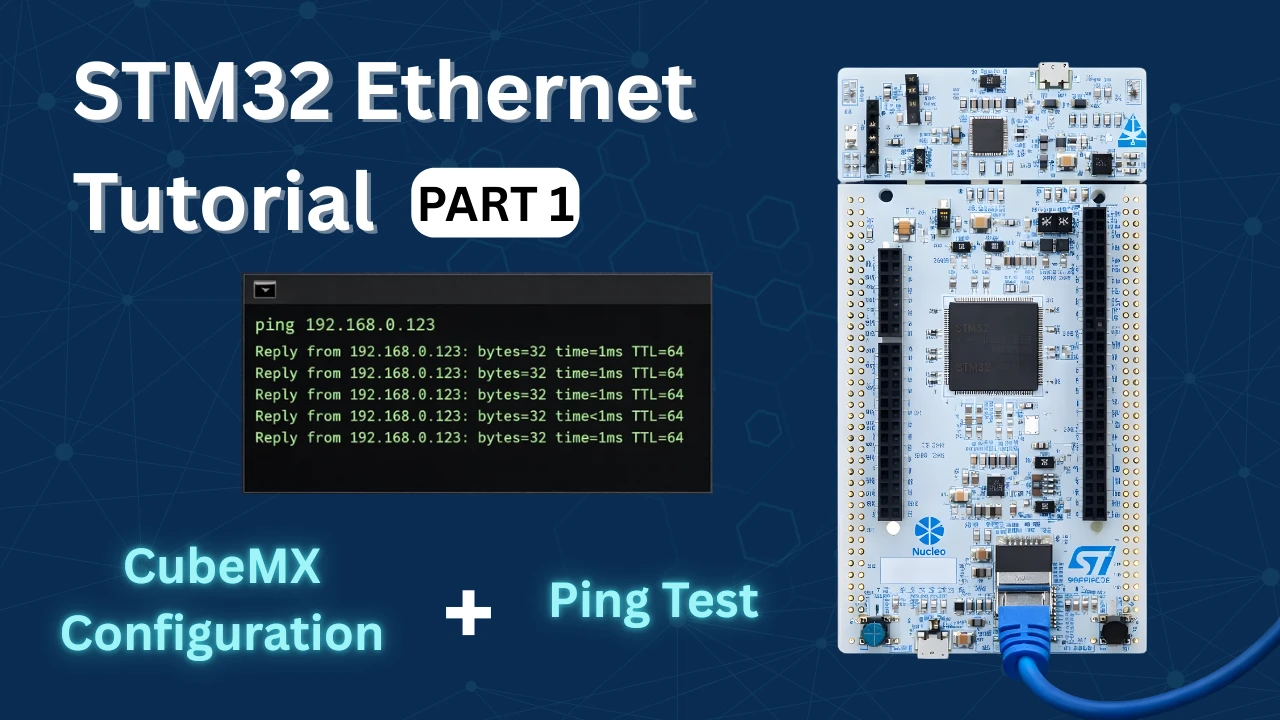
Introduction to STM32 Ethernet
Ethernet is one of the most reliable and widely used communication methods in embedded systems. With STM32 microcontrollers, you can enable high-speed networking by combining the Ethernet peripheral, CubeMX configuration, and the LWIP stack. This tutorial explains how to set up Ethernet on STM32 step by step, starting from the basics of MAC and PHY to testing the connection with a ping.
Why use Ethernet with STM32?
Ethernet gives STM32 projects a stable and fast way to connect to local networks or the internet. Unlike UART, SPI, or I2C, Ethernet supports much higher data rates and longer distances. It is also the best choice when your STM32 application needs to:
- Exchange large amounts of data in real time
- Connect to an IoT server or MQTT broker
- Run as a web server or provide REST APIs
- Communicate reliably in industrial environments
By using Ethernet with STM32, you unlock the ability to build powerful IoT and networking applications.
Overview of MAC and PHY in STM32 Ethernet
To understand STM32 Ethernet, you need to know the roles of MAC (Media Access Controller) and PHY (Physical Layer).
- MAC (Media Access Controller):
The MAC is inside the STM32 microcontroller. It handles the data link layer functions such as framing, addressing, and managing Ethernet packets. - PHY (Physical Layer):
The PHY is usually an external chip connected to STM32 through RMII or MII interface. It manages the actual electrical signaling, link detection, and speed negotiation with the Ethernet cable.
Together, the MAC and PHY form the complete Ethernet interface. The STM32 configures the MAC, while the PHY ensures physical connectivity to the network. Correctly setting the PHY address and pins in CubeMX is critical for getting Ethernet to work.
STM32 CubeMX Ethernet Configuration
After enabling the Ethernet, you must cross check the pins configured by the CubeMX with the schematic of the board. Most of the times, the pins are configured incorrectly and it becomes one of the most popular error for the ethernet to not work.
STM32 Ethernet Configuration
There are many types of configurations available with different MCUs. Some MCUs let you configure the memory in the CubeMX, while others don’t. Some of the Boards have the MII Type Hardware, while other have RMII Type.
Below is the picture showing different configuration available in different ST Boards.
- The First board (Nucleo F207ZG) and second board (Disco F7508) uses the RMII pinout, while the third board (Disco H745) uses the MII pinout.
- On the first board we have the option to choose the PHY Address. This should be set to 0, if you are using the on board LAN Port, and it should be 1 in case of the external module.
- The 2nd and 3rd boards allow us to configure the memory addresses while the first one does not. If your board does not allow the memory configuration, you can simply skip those steps.
- The H745 discovery board is letting us configure the addresses for Tx and Rx DMA descriptors, and for the Rx Buffer as well. But the F7508 Discovery board does not let us configure the address for the Rx Buffer.
- Assuming that each DMA Descriptor takes 32 bits (MAXIMUM Possible), the RX Descriptor and Tx Descriptor have a maximum size of 128 Bytes (32×4) each.
- The Memory between them is spaced keeping this 128 bytes in mind.
- The Rx Buffer length is set to 1524 Bytes, but the number of RX buffers to be used can be defined later in the LWIP configuration. By default the cubeMX sets the number to 12 buffers. This would make the total length of Rx Buffer around 18KB.
- The memories are allocated in the SRAM region, whose properties can be modified later in the MPU.
LWIP Setup in STM32CubeMX (Static IP, Heap, PHY settings)
The LightWeight IP can be enabled in the middleware section. If the MCU does not let you enable it, make sure the cache (DCache and ICache) are enabled.
The most of the Configuration in the LWIP remains same. Except, some MCUs let us choose the address for the Heap.
- Here we are going to disable the DHCP, and configure a static IP for our ethernet module. I have set the IP 192.168.0.123 for the board.
- In the Key Option tab, I am using 5KB memory for the Heap. The location for this heap is defined as 0x30004000.
- In the Platform Settings tab, set the PHY as LAN8742.
STM32 MPU Setup for Ethernet (Cache Coherency Fix – M7/F7)
We have the DMA Descriptors in the SRAM Region. This is why we need to configure the MPU.
If your MCU didn’t let you choose the memory region, then probably you don’t need to do it. But for the cortex M7 devices, this is a must, or else you will get hardfault.
Remember that during the configuration, we set up everything in the SRAM (0x30000000). The complete memory structure is shown in the image below.
Below is the image showing the MPU configuration for the above Region.
- Here I have selected the 32 KB region so that it will cover our total RAM region, which is around 24KB.
- The rest of the configuration is to set the region as non-cacheable region.
- This would prevent the cache coherency issue between the CPU and the DMA.
- This is explained in the cortex M7 playlist, so do check that out.
Other Configuration Required for Ethernet
If you are connecting the STM32 board to the Router, there is nothing you need to do at the computer end. But if you are connecting the ethernet cable directly to the computer, you need to configure your computer’s ethernet as per the images shown below.
Below is the configuration for a Windows computer.
Below is the configuration for Mac.
STM32 Ethernet HAL Code
Once the project is generated, open the LWIP -> Target -> ethernetif.c file. Here you will some memory locations that needs to be defined in the flash script file.
We need to define these memory locations in the flash script file, as per the configuration done in the cubeMX.
Flash script Modification
Below is the code is for the H745 Discovery board according to the configuration done in the CubeMX.
.lwip_sec (NOLOAD) : {
. = ABSOLUTE(0x30000000);
*(.RxDecripSection)
. = ABSOLUTE(0x30000080);
*(.TxDecripSection)
. = ABSOLUTE(0x30000100);
*(.Rx_PoolSection)
} >RAM_D2Below is the code is for the F7508 Discovery board according to the configuration done in the cubeMX.
.lwip_sec (NOLOAD) :
{
. = ABSOLUTE(0x2004C000);
*(.RxDecripSection)
. = ABSOLUTE(0x2004C0A0);
*(.TxDecripSection)
} >RAMSTM32 Ethernet main function
Since this tutorial is more focused on connection part, there is not much in the code. We will just test the ping to our IP Address, and the code for the same is shown below.
int main()
{
int wait = 10000000;
while (wait-- >0); // Wait for sometime before initializing the system
MPU_Config();
SCB_EnableICache();
SCB_EnableDCache();
HAL_Init();
HAL_Delay (1000); // wait for some time here
SystemClock_Config();
MX_GPIO_Init();
MX_LWIP_Init();
while (1)
{
MX_LWIP_Process();
}
}Just call the function MX_LWIP_Process(); inside the infinite loop. This function will handle all the processing required for the LWIP to run.
How to Ping STM32 Over Ethernet (Static IP Test)
Once the hardware and LWIP stack are configured, you can verify Ethernet functionality with a basic ping test.
- Connect STM32 to your PC/router via Ethernet.
- Assign a static IP on your PC (e.g., 192.168.0.100).
- Ping STM32’s static IP (e.g., 192.168.0.123) from your PC’s terminal or CMD:
ping 192.168.0.123You will get the response as shown in the image below.
You can see the ping is working on the IP Address that we set during the configuration. This confirms that the configuration is successful and we can proceed with the protocol implementation.
Video Tutorial
STM32 Ethernet Video Tutorial
This STM32 Ethernet tutorial shows you the complete setup process in action. I walk you through the hardware connections, CubeMX configuration, and LWIP setup step by step. Watch the video and follow the written guide together to easily bring up Ethernet and run the ping test on your STM32 board.
Watch the Ethernet TutorialCommon STM32 Ethernet Errors and Fixes
When working with STM32 Ethernet, you may face issues that prevent the connection from working correctly. Below are some common errors and their fixes.
No link detected with PHY
If the PHY is not detected, the Ethernet link will stay down and the LED on the RJ45 connector may not light up. Common causes include:
- Incorrect PHY address configured in CubeMX
- Wrong pin mapping for RMII/MII signals
- Power or clock not supplied to the PHY chip
Fix: Double-check the PHY address in CubeMX and confirm it matches the datasheet of your PHY. Also verify that the reference clock (25 MHz or 50 MHz) is stable, and ensure all Ethernet pins are correctly routed.
Ping request timed out
If you can build and flash the project but the ping fails, it usually points to an IP configuration or LWIP setting problem.
Possible causes:
- Wrong static IP address or subnet mask
- PC and STM32 not on the same network range
- Ping disabled in LWIP options
Fix: Assign a static IP address within the same subnet as your PC. Check LWIP settings in CubeMX and enable LWIP_ICMP to allow ping replies.
Memory allocation issues in LWIP
Sometimes the Ethernet build runs, but you see runtime errors, crashes, or unstable behavior. This often happens due to insufficient memory allocated to LWIP.
Possible causes:
- Too small heap or pool size in LWIP settings
- Large packet buffers not fitting into SRAM
Fix: Increase the heap size and memory pools in the CubeMX LWIP configuration. On STM32F7/H7, you may also need to place the Ethernet buffers in DTCM or external SDRAM for reliable operation.
Conclusion
In this tutorial, you learned how to set up Ethernet on STM32 step by step, from hardware connections and CubeMX configuration to enabling LWIP and verifying the connection with a ping test. With Ethernet running, your STM32 board is ready for more advanced networking tasks like running a web server, connecting to IoT platforms, or building TCP/IP applications.
If you found this guide helpful, make sure to explore the related STM32 tutorials below. They cover more communication protocols, IoT projects, and real-world applications that will help you take your embedded development skills even further.
Check out more STM32 Ethernet Tutorials
STM32 Ethernet PART 3 – How to Configure UDP Client
STM32 Ethernet PART 4 – How to Configure TCP Server
STM32 Ethernet PART 5 – How to Configure TCP Client
STM32 Ethernet PART 6 – How to Configure Simple HTTP Webserver
STM32 Ethernet PART 6.1 – Configure HTTP Webserver using SSI
STM32 Ethernet PART 6.2 – Configure HTTP Webserver using CGI
STM32 Ethernet PART 7 – UDP Server using LWIP NETCONN (RTOS)
STM32 Ethernet Project Download
Info
You can help with the development by DONATING Below.
To download the project, click the DOWNLOAD button.
STM32 Ethernet Project FAQs
Yes, LWIP supports DHCP configuration. You just need to enable it in CubeMX and make sure your network has a DHCP server running. On Cortex-M7 devices, remember to configure MPU/cache properly to avoid data coherency issues.
If the PHY address doesn’t match, the MCU cannot communicate with the PHY, and the link won’t establish. This usually results in ping failure. Always check your schematic and configure the correct PHY address in CubeMX or code.
MPU configuration is very important on Cortex-M7 devices when using Ethernet. Incorrect MPU settings can lead to random crashes, packet loss, or unstable connections. Mark Ethernet DMA descriptors and buffers as non-cacheable to prevent issues.
CubeMX sometimes maps pins differently than the actual hardware layout on your STM32 board. If left unchecked, this mismatch can cause Ethernet to fail entirely. Verifying pinouts with the schematic ensures correct PHY signal mapping.
A successful ping only proves basic connectivity. You can test reliability by sending/receiving TCP or UDP packets through LWIP. For deeper debugging, log PHY link status in code or capture packets using Wireshark.

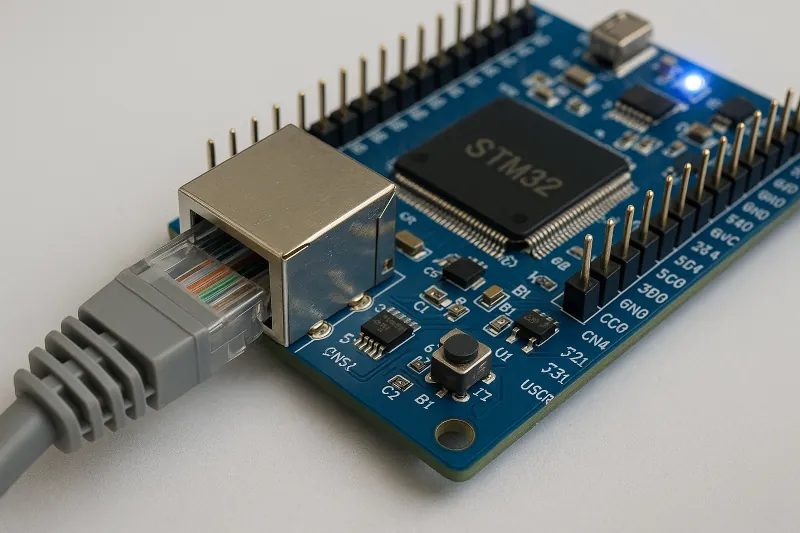
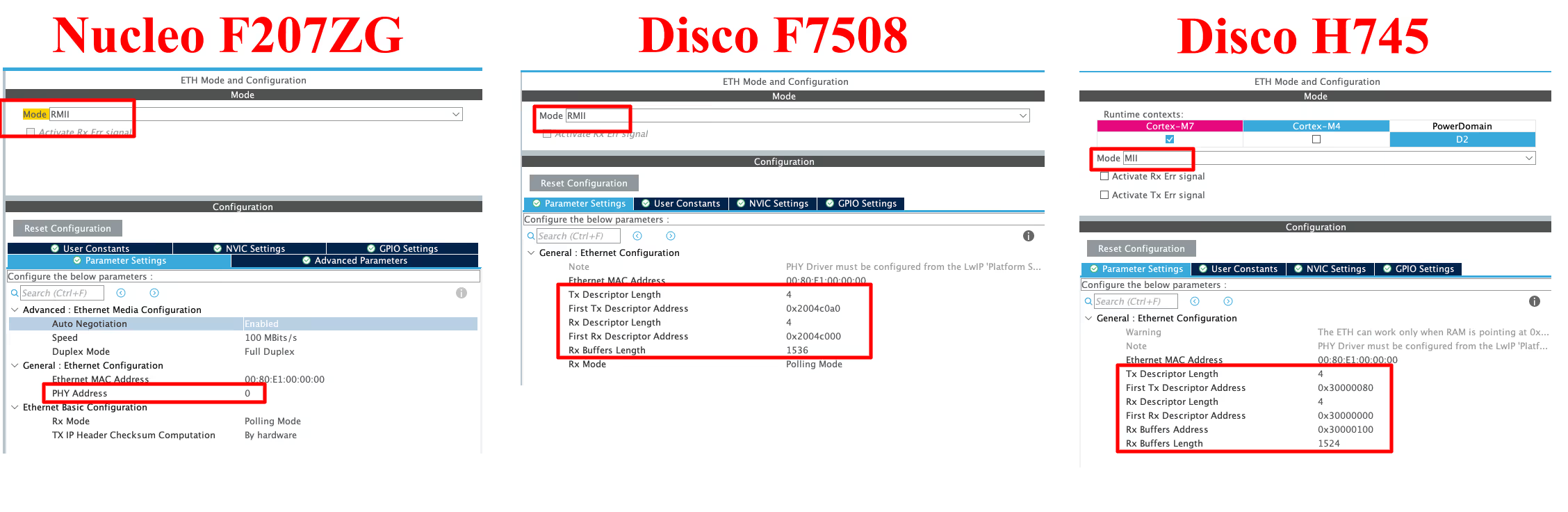
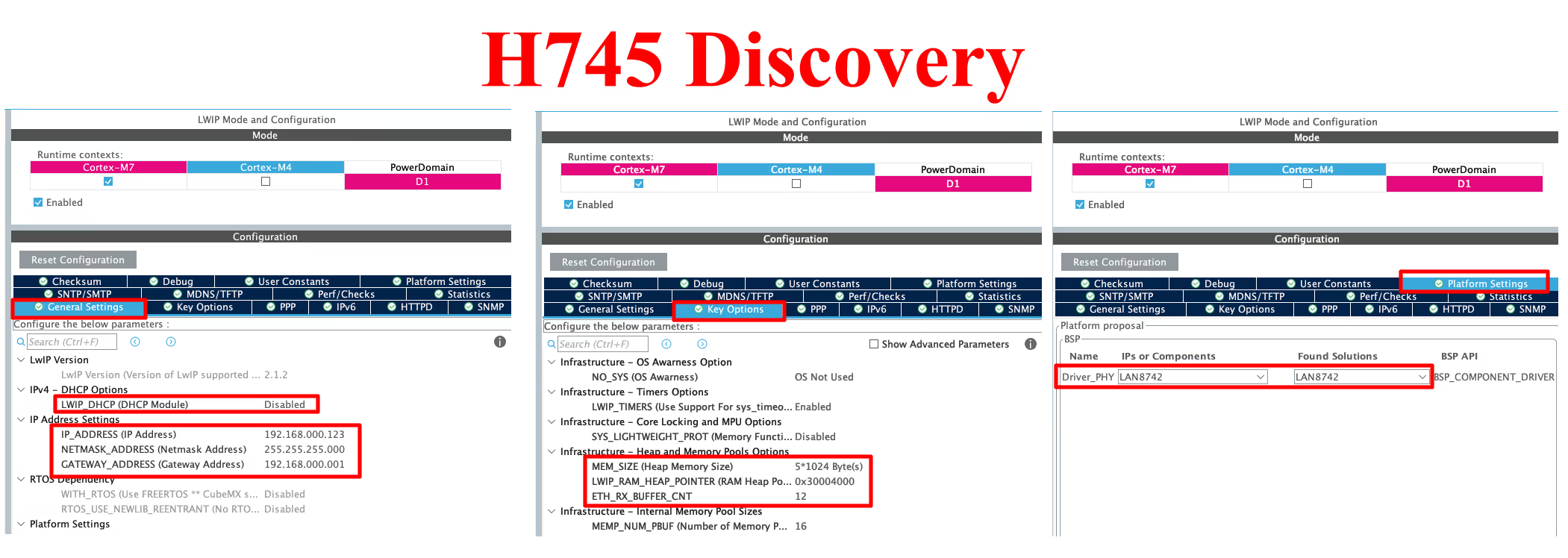
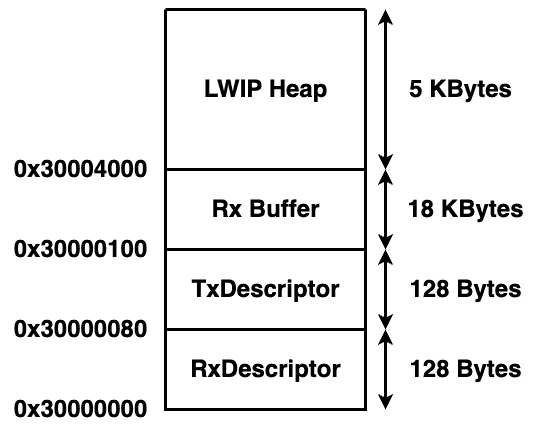
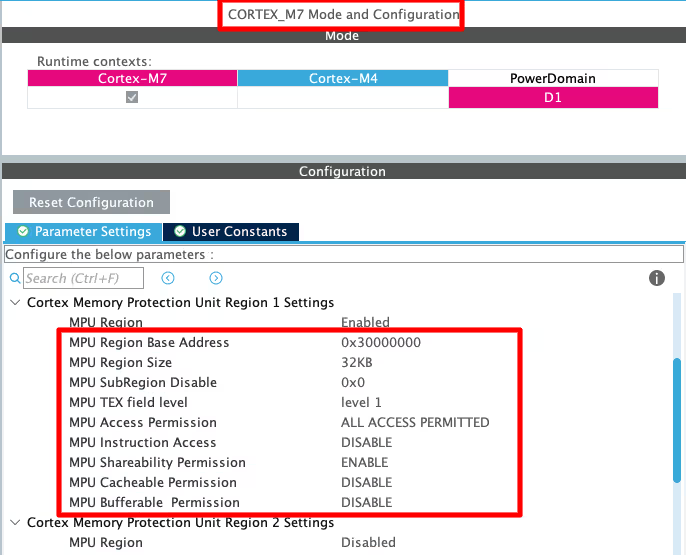
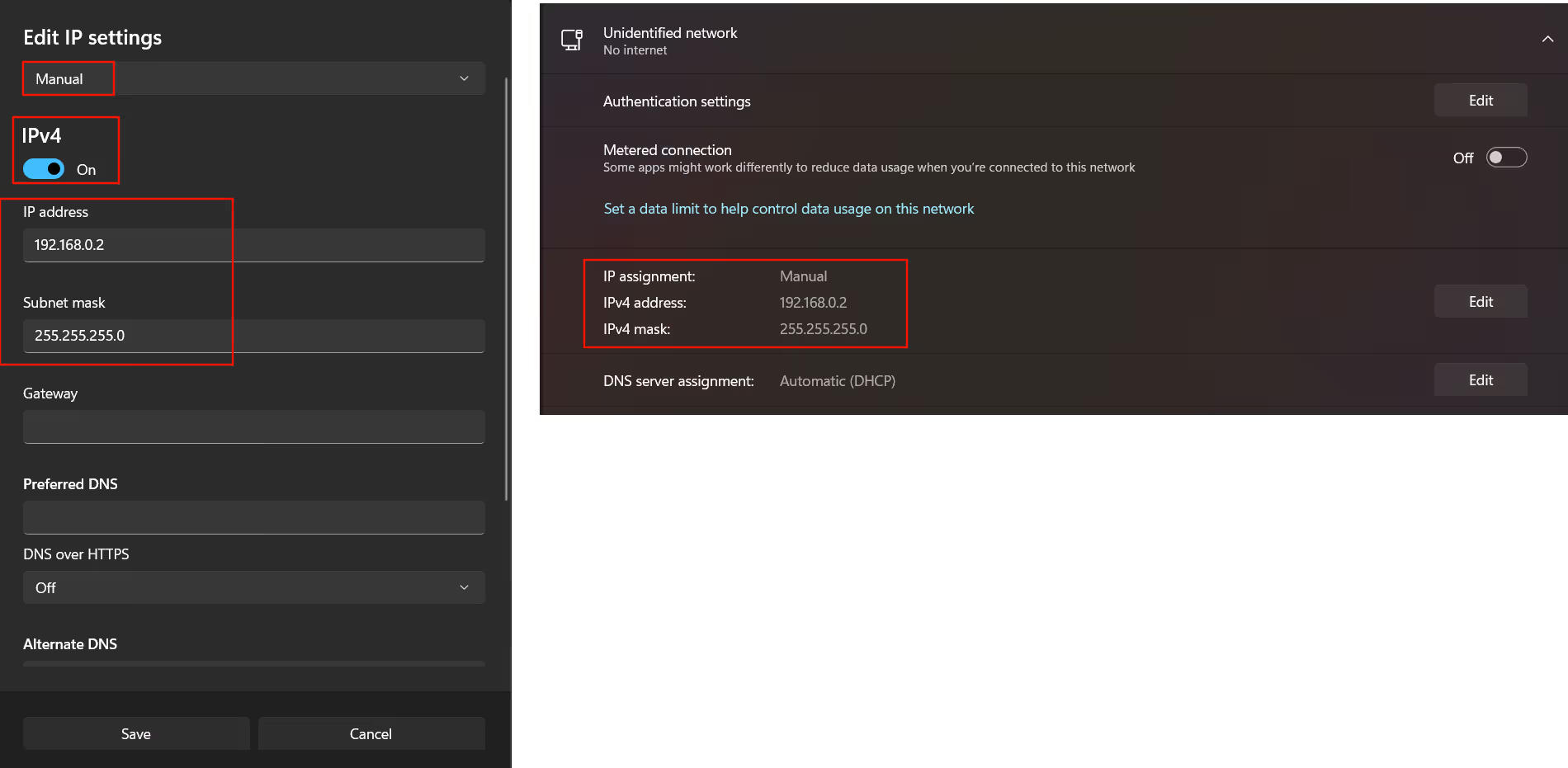
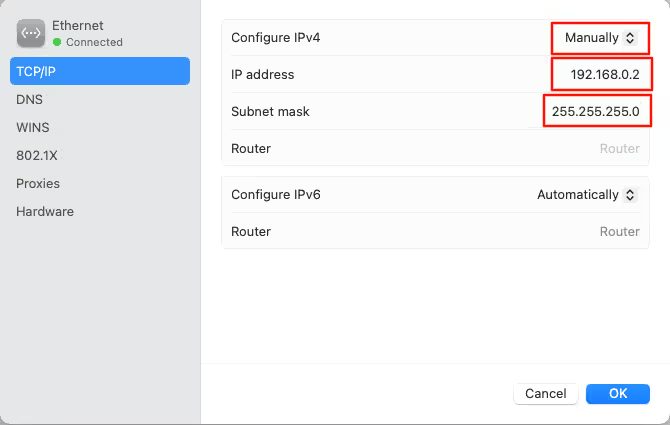
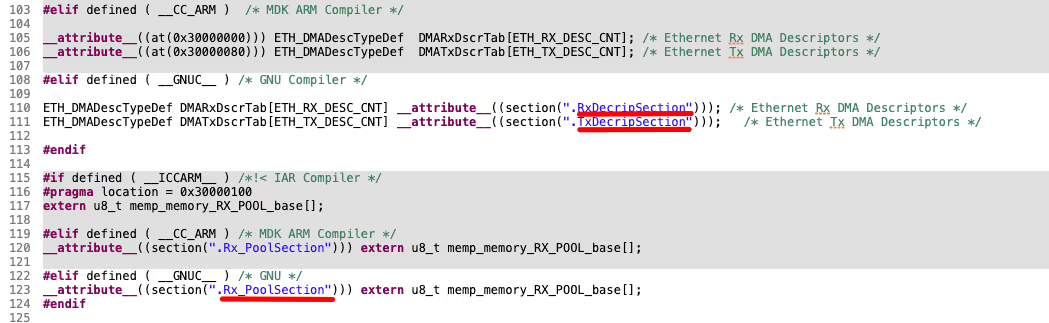
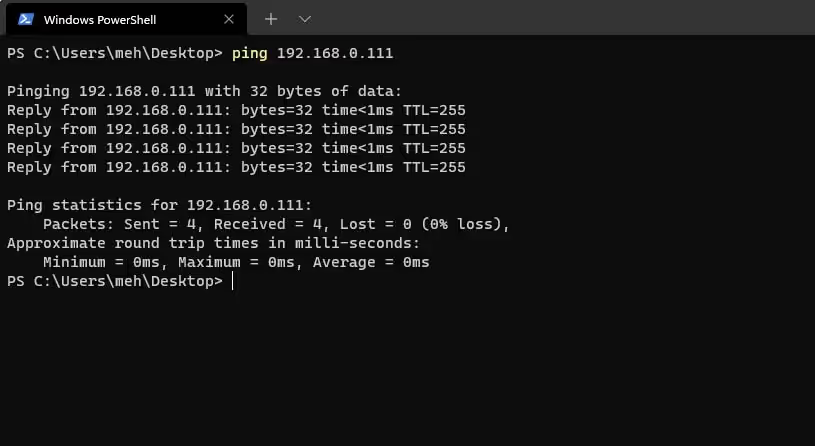








Hello and thank you for this detailed guide!!! I think I found a small mistake in the “MPU setup” section above. I may be wrong, but I believe that 0x30000000 + 2*128 bytes + 18 kiB gives 0x30004900, so the LwIP heap starting at address 0x30004000 that you specified would overlap with the Rx buffer to some extent. Shouldn’t the start address of the LwIP heap be defined as 0x30004900 in the example then? Is this correct or have I misunderstood something?
Nope, you got it right. I made a mistake there. But since RXBuffer does not actually occupy 18KB, it works fine. But for larger projects, the care must be taken here.
Hi,
Im learning STM32 and I have a problem. I am able to receive ping into etharp_input function, and I debug data travelling to ethapr_output all the way out into HAL_ETH_Transmit, and there the packet is sent out in
/* Start transmission */
/* issue a poll command to Tx DMA by writing address of next immediate free descriptor */
WRITE_REG(heth->Instance->DMACTDTPR, (uint32_t)(heth->TxDescList.TxDesc[heth->TxDescList.CurTxDesc]));
but nothing is received back to ping caller.
I think that I have a data cache problem, since
/* Wait for data to be transmitted or timeout occurred */
while ((dmatxdesc->DESC3 & ETH_DMATXNDESCWBF_OWN) != (uint32_t)RESET)
goes through normally.
The board is STM32H753ZI
I would appreciate any idea.
BR
Hello,
I am using STM32H750B-DK Board and I am unable to ping it with your code, Could you provide me any points to look for.
Device is working properly , No Hard fault or any thing like that. Your help would be appreciated.
hello. i see your tutorials. a strange thing for me is that when I configure ETH and then add Lwip as a middleware in stmcube, there is no initializer for ETH peripheral in main func or anywhere else. even in your code I see no clue of initializing eth and ethernet dma. so my question is how is this gonna work? because this code does not work for me and the ping times out!
hello. i see your tutorials. a strange thing for me is that when I configure ETH and then add Lwip as a middleware in stmcube, there is no initializer for ETH peripheral in main func or anywhere else. even in your code I see no clue of initializing eth and ethernet dma. so my question is how is this gonna work? because this code does not work for me and the ping times out!
Hello. Thanks for sharing your knowledge.
I’m trying to connect a stm32H7 to lan8720 using freertos and lwip. I couldn’t communicate any packet. actually my code get stuck somewhere in lwip_init. I tried to trace it but it passed the error in debugging mode. could you help me with that? just a clue would be enough. thanks.
I had a similar issue with STM32F746 and it ended up that I configured my ETH as MII and when I checked up the board schematics, it only supported RMII. I corrected that and it has worked as a charm.
HI SIR I AM TRYING TO RECEIVE 13824 BYTES IN STM32F429VET6 IN RAWTCP IHV INCREASED HEAP SIZE MEMORY TO 15*1024?WHAT ELSE I NEED TO CHANGE I N LWIP?
Hi, thank for tutorial is very helpful
I’m building code in NUCLEO H7 144 board and ping OK
But when i reconnect the “Lan wire” – ping is not work, i must reset the power of kit and then work propely.
Have you get any comment for me?
Hi,
The Videos and the documentation are very helpful.
Thanks a lot!
Some parts needs to be updated, tutorial doesn’t work with MX 6.7.0 and STM32CubeH7 Firmware Package V1.11.0 ,thank you in advance
Him
How I can run this project with SPI of STM32H7?
Hi,
Thank you very much
I am new for ethernet, thanks for sharing.
Hi,
Thank you for sharing the detailed information. I am trying to implement the above Ping program using STM32f427VG on a custom designed PCB. In cubemx device configuration tool, I am not seeing a setting under ETH parameters to fill in the Tx/Rx descriptor details as in the tutorial. What could be the possible reason?
Hi, Its working. Sorry, I didn’t check your second video on ethernet.
Thanks again for the content.
Hello, I am also using the STM32F407VG but facing some issue describe below:
My code is working while debugging only and not outside of debug condition.
can you help me ?
hello
first of all thank you
I am working with lan8720 and stm32f767zi. I generated code using stm32cubeid with lwip and eth driver. Code is compiled successful and I connect lan8720 with stm32f767 as per RMII mode. I put MX_LWIP_Init() in main like you Now I flash the programme led is blinking but Ethernet didn’t get IP ,ethernet link not up i can t ping the ip adress .So any one can help me what configuration required while generating code . If any one have sample code please share with me .
Thanks
Hello,
First of all, thanks for all your examples it’s really helpful.
I’m trying to reproduce this example on STM32F439ZI ,
but it doesn’t work when i’m trying to ping it from my computer , when it comes to the STM32F439ZI i dont have access to the MPU Configuration i suppose it’s not a problem .
In ethernetif_input my pbuff is all time == Null then nothing happens, i m also supposed to see my STM at 192.168… when i use netstat -a right ?
If you have any idea from where my problem could be.
Best regards.
Ok then i don’t know why but when i try this with my STM connected in local on my computer it wont work but when i try this directly connected to my router it work .
If you are not using the router, you need to manually configure the ethernet. Check the discord group, I have shared the settings there.
thanks a lot.
Hi blorke,
Is there any breakthrough in your attempts? As I’m planning for the same dude
Did you get the solution? I’m currently working on an ethernet project on STM32F439ZIT6 and I cannot get it through. It would be very helpful if you can guide me on this.
Hi I wanted to thank you very much for this and many other videos that helped me a lot in understanding STM32 boards. I wanted to add to this video that if you’re using an external ethernet module, whose power is controlled by a pin on your board, then you should move MX_LWIP_Init() below the moment you call the HAL_GPIO_WritePin function.
UDP Server and client coming next week. I hope that would help you
me toooo😬