Introduction to Free RTOS in STM32
Today in this tutorial, I am going to walk you through a very important part of an embedded system. Yes, that is deploying a RTOS into the microcontroller.
RTOS stands for Real Time Operating System. And as the name suggests, it is capable of doing tasks, as an operating system does. The main purpose of an OS is to have the functionality, where we can use multiple tasks at the same time. Which obviously isn’t possible with bare metal.
This tutorial is the first in the series of many, and will cover the following:-
1.) Setting up Free RTOS using CubeMX
2.) Benefit of using a RTOS.
3.) Creating tasks with or without CubeMX
4.) Using priorities to sort out some common problems
Let’s start by setting up the CubeMX
CubeMX Setup
After selecting the controller, the CubeMX will open the default page for you. Now select the FREERTOS and follow the screenshot below
I am choosing version 1, because it is supported by majority of STM32 devices.
Next, go to the ‘tasks and queues‘ tab and here you will see a default task, already created for you. Double click it and you can see the following information.
Don’t worry about all this information. For now, you have to focus only on the Task name, priority, and the entry function.
Now, we will create one task here, and below are the properties of that task
So I am calling it task 2, with normal priority, and the entry function is Task2_init. You will get a better idea about these, once we write the program.
Also one important thing about using RTOS is that, we can’t use systick as the time base. So go to sys, and choose some other timebase as shown below
Other than these, I am using UART 2 for transmitting data, and pins PA0, and PA1 as output.
After the code is generated, open the main.c file and it’s time to know the importance of using RTOS.
Benefit of using a RTOS
Let’s assume a situation, where we want to toggle 2 pins, and each at some respective delays. So basically, we want both the pins to toggle at the same time. Of-course, it’s not possible with simple programming, because the microcontroller will execute 1 instruction first and than second. And first one have to wait for the second execution to finish, even in a while loop.
To overcome this problem, we will use the RTOS. So, we have created 2 tasks, and if you scroll down the main.c file, you will see the entry functions for the tasks are defined there.
void StartDefaultTask(void const * argument)
{
/* USER CODE BEGIN 5 */
/* Infinite loop */
for(;;)
{
HAL_GPIO_TogglePin(GPIOA, GPIO_PIN_0);
osDelay(1);
}
/* USER CODE END 5 */
}
/* USER CODE BEGIN Header_Task2_init */
/**
* @brief Function implementing the Task2 thread.
* @param argument: Not used
* @retval None
*/
/* USER CODE END Header_Task2_init */
void Task2_init(void const * argument)
{
/* USER CODE BEGIN Task2_init */
/* Infinite loop */
for(;;)
{
HAL_GPIO_TogglePin(GPIOA, GPIO_PIN_1);
osDelay(1);
}
/* USER CODE END Task2_init */
}We will toggle the pin PA0 in the default task, and pin PA1 in the Task2. This way the scheduler will schedule the time for both of these tasks, so that they get enough time to be executed.
You can check below the oscilloscope reading, when the above code was executed.
Creating a Task
In order to create a new Task, we have to follow some set of steps, and they are as follows:-
1.) Define a ThreadID for the task. This variable will store the unique ID of the task, once created. Later, all the operations will require this ID.
osThreadId Task3Handle;2.) Define the entry function for the task. This is the main function of the task. Your program will be written inside it. Remember that the tasks in the Free RTOS, are not designed to handle any return value. So, the entry function should always have an infinite loop, inside which, your whole program should be written.
void Task3_init (void const * argument)
{
while (1)
{
// do something
osDelay (1000); // 3 sec delay
}
}3.) Inside our main function, we need to define the task first and than create it.
// define thread
osThreadDef(Task3, Task3_init, osPriorityBelowNormal, 0, 128);
//create thread
Task3Handle = osThreadCreate(osThread (Task3), NULL);- osThreadDef takes the parameters as the name of the task, the entry function, the priority, instance, and the stack size.
- After the task is defined, we can create it using osThreadCreate, and assign the ID to the Task3Handle
Handling Priorities in Free RTOS
- Till now, we saw how to multitask using RTOS. But there are certain problems which comes with it.
- For instance, assume that, we want to send some data over the UART, via all three tasks, at the same time.
- When we write a program to do so, the result will not be the same exactly. Instead, the transmission will take place in a way that only one task will send the data in 1 second, than another task for another second and so on.
- This happens, when we try to use the shared resources among the tasks with same priorities.
- Second task have to wait for the first to complete it’s execution, and than only the control comes to it.
- And similarly the third task will wait for the second one to finish. You can see this in the video below, it’s better explained there.
To avoid these situations, we use different priorities for different tasks. That means we have to redefine our task priorities in the main function.
osThreadDef(defaultTask, StartDefaultTask, osPriorityNormal, 0, 128);
osThreadDef(Task2, Task2_init, osPriorityAboveNormal, 0, 128);
osThreadDef(Task3, Task3_init, osPriorityBelowNormal, 0, 128);- Now the Task2 have the highest priority, than Default task, and Task3 with the lowest.
- When the program runs, Task2 will execute first, than default task and at last the Task3. And all three tasks will send the data at the same time.
- You can see this in the video attached below.

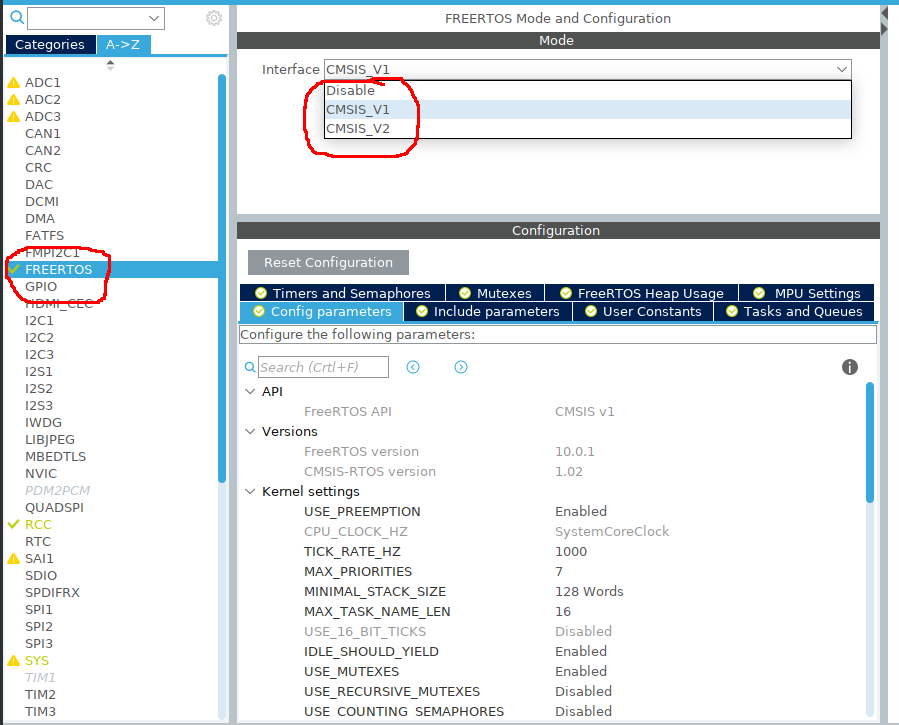
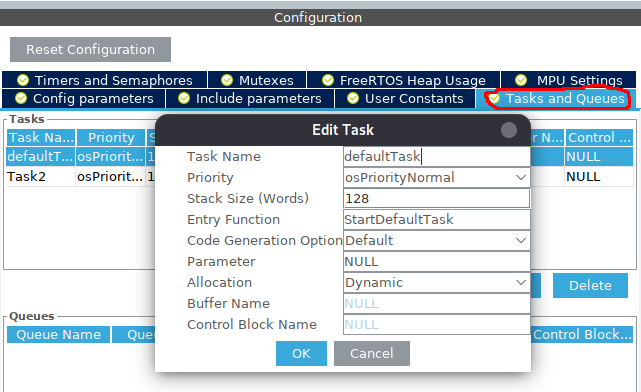
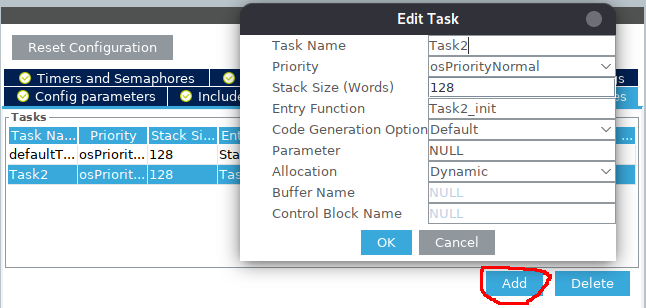
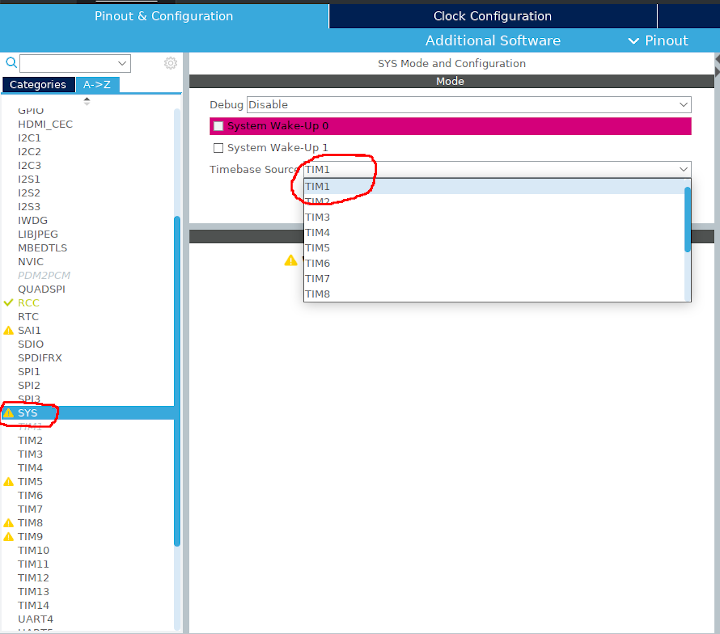

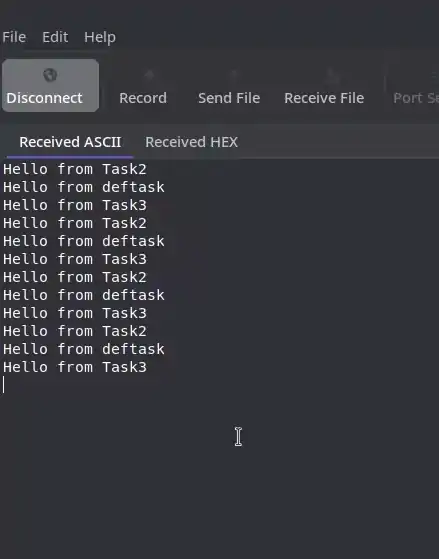





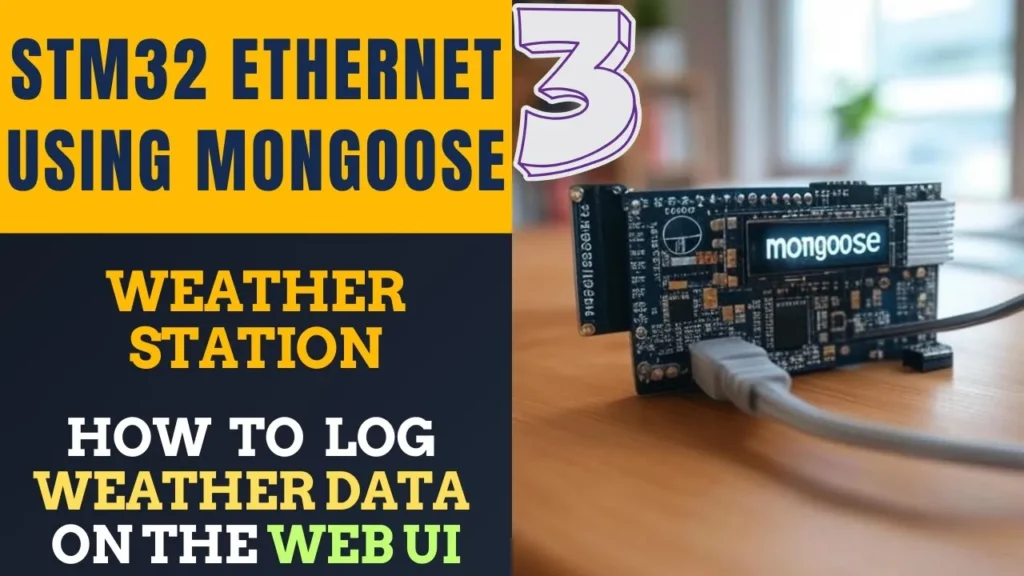
Hello Master I’m new comer in FreeRTOS so I have one question.How to calculate the “stack size” in each Task?
https://www.freertos.org/FreeRTOS_Support_Forum_Archive/April_2014/freertos_Exact_task_stack_size_8c443f40j.html#:~:text=The%20stack%20is%20managed%20by,n%27%20bytes%20of%20stack%20space.
very useful!
Very good knowledge tutorial STM32F4 with FreeRTOS
your website is the best tutorial material I ever found.
thank you for the nice tutorial!
thank you for job!
Please make single pdf file for this excellent tutorial series on RTOS
voting system lies.. counting and result not matching… good job!..
Removing it
where is the code download? I installed chrome just to download your code.
sorry, i didn’t upload any code for it. This was a simple case. just set everything from cube mx and run it.
Could you help me to use modul NFC modul v3 for stm32cubemx and Keilc v5 thanks