STM32 ETHERNET #3. UDP CLIENT
This is the third tutorial in the STM32 Ethernet series, and today we will see how to create UDP client using STM32. I have already covered a tutorial about UDP SERVER, you can check it out here.
The hardware connection will be similar to the one I have used in the first video, and you can check it out here.
Some Insight into the CODE
Connect the Client to the server
void udpClient_connect(void)
{
err_t err;
/* 1. Create a new UDP control block */
upcb = udp_new();
/* Bind the block to module's IP and port */
ip_addr_t myIPaddr;
IP_ADDR4(&myIPaddr, 192, 168, 0, 111);
udp_bind(upcb, &myIPaddr, 8);
/* configure destination IP address and port */
ip_addr_t DestIPaddr;
IP_ADDR4(&DestIPaddr, 192, 168, 0, 102);
err= udp_connect(upcb, &DestIPaddr, 7);
if (err == ERR_OK)
{
/* 2. Send message to server */
udpClient_send ();
/* 3. Set a receive callback for the upcb */
udp_recv(upcb, udp_receive_callback, NULL);
}
}- We are going to use the following steps to connect the UDP client to a server
- First of all we will create a new UDP control block, using
udp_new () - Next I am binding the control block to the local IP and port, using
udp_bind () - Also connect the control block to the server IP and port, using
udp_connect() - Then we will send some data to the server, and set a receive function, which will be called, when the server sends some data to the client.
The Receive callback
void udp_receive_callback(void *arg, struct udp_pcb *upcb, struct pbuf *p, const ip_addr_t *addr, u16_t port)
{
/* Copy the data from the pbuf */
strncpy (buffer, (char *)p->payload, p->len);
/*increment message count */
counter++;
/* Free receive pbuf */
pbuf_free(p);
}The receive callback is called, when the client receives some data from the server. Let’s see ho am I handling this function
- here I am copying the data sent by the server into the buffer.
- Although I am not making any use of this data, but you can utilize it as per your requirement.
- then increment the counter. This counter will be used when we will send the data.
- Finally free the packet buffer.
Sending Data to the Server
void HAL_TIM_PeriodElapsedCallback(TIM_HandleTypeDef *htim)
{
udpClient_send();
}
static void udpClient_send(void)
{
struct pbuf *txBuf;
char data[100];
int len = sprintf(data, "sending UDP client message %d", counter);
/* allocate pbuf from pool*/
txBuf = pbuf_alloc(PBUF_TRANSPORT, len, PBUF_RAM);
if (txBuf != NULL)
{
/* copy data to pbuf */
pbuf_take(txBuf, data, len);
/* send udp data */
udp_send(upcb, txBuf);
/* free pbuf */
pbuf_free(txBuf);
}
}- Here I have also created a periodic timer, which will generate an interrupt every 1 second.
- The data will be sent to the server in the timer callback, and hence every 1 second.
- To send the data to the server, first of all we will create a packet buffer, txBuf
- Then we will allocate the memory for this packet buffer
- pbuf_take will be used to copy the data into the packet buffer.
- And finally we will send the data using the udp_send function.







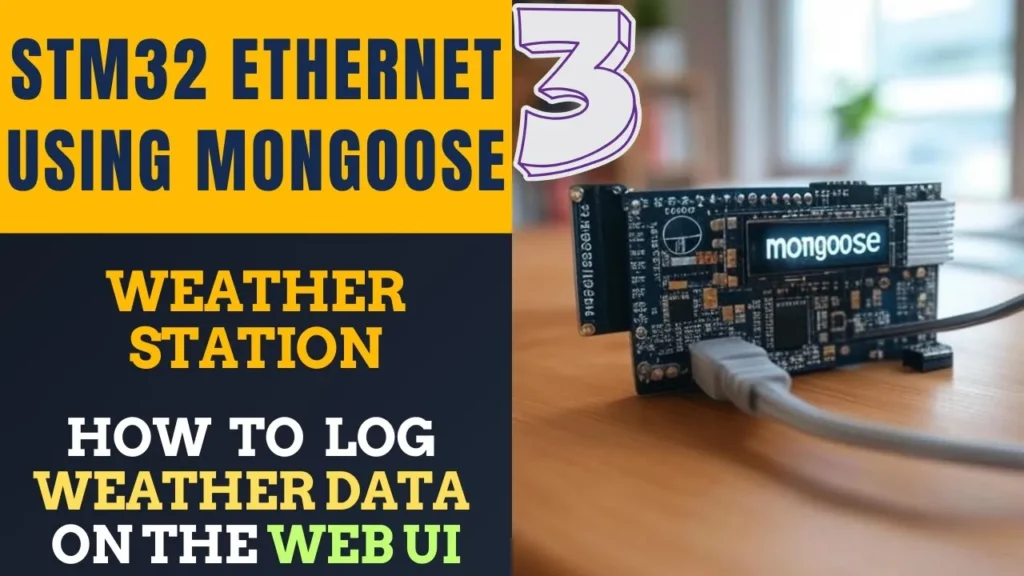
Hi, thank you for this demo. It works for me fine except the receive callback is not called by the program. It sends udp data to the server once per second, but when I send some data from the server, it even does not go into the callback function. I am using hercules and I disabled all other LAN adapters and firewall. Any idea where could be the problem?
Thank you.