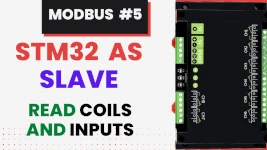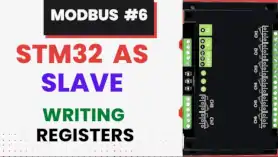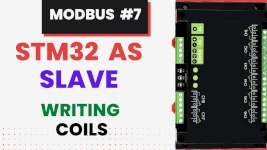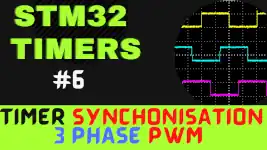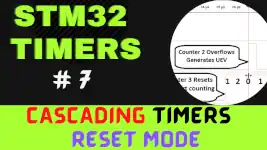Today in the modbus series we will see how to use the STM32 as the master, which will Force a single coil and Preset a Holding Register.
STM32 Tutorials Using HAL
STM32 HAL programming simplifies peripheral access using predefined functions from ST’s hardware abstraction layer. This section includes tutorials for STM32F103, STM32F4, and Nucleo boards using STM32CubeIDE. Learn to configure GPIO, UART, timers, ADC, and more with HAL drivers. Ideal for developers looking for faster development without working directly on registers.
Modbus #3.1 STM32 Master Writes Multiple Coils and Registers
This is another tutorial in the Modbus series and today we will see how the STM32 as master Writes multiple coils and Holding Registers.
Modbus #4. STM32 as Slave || Read Holding and Input Registers
This tutorial will cover how the STM32 as a modbus slave, that will send a response to the queries regarding reading registers…
Modbus #5. STM32 as Slave || Read Coils and Inputs
This tutorial will cover how the STM32 as a slave device will send a response to the queries regarding reading Coils and Discrete inputs.
Modbus #6. STM32 as Slave || Write Registers
This tutorial will cover how the STM32 as a modbus slave device will response to the queries regarding writing Registers.
Modbus #7. STM32 as Slave || Writing Coils
This tutorial will cover how the STM32 as a modbus slave device will response to the queries regarding writing a single and multiple Coils.
STM32 TIMERS #5. Timer synchronization || Slave Trigger mode
In this tutorial we will see how to use the timer in the slave trigger mode. This is an example of the timer synchronisation…
STM32 TIMERS #6. Timer synchronization || Generate 3 Phase PWM
This tutorial covers another example of timer synchronization, where we will generate 3 phase PWM waveforms using the trigger mode..
STM32 TIMERS #7. Timer synchronization || Slave Reset mode
In this tutorial we will see how to use the Timer in the slave Reset Mode. We will also clock the Timer from the external clock…