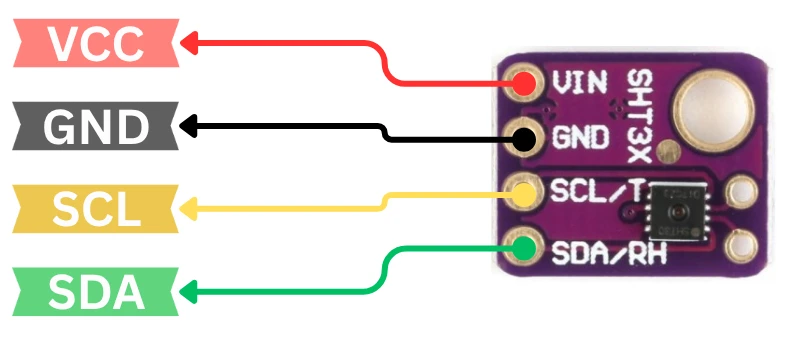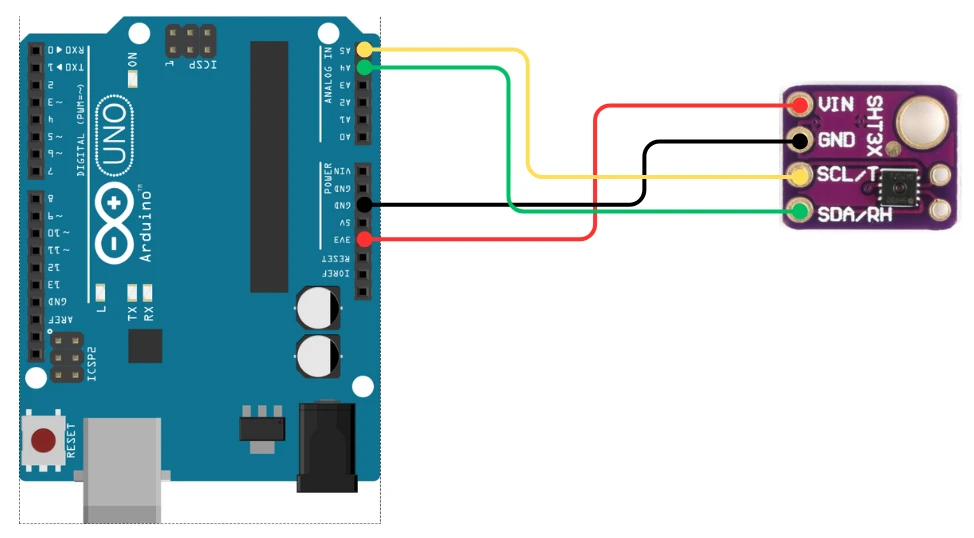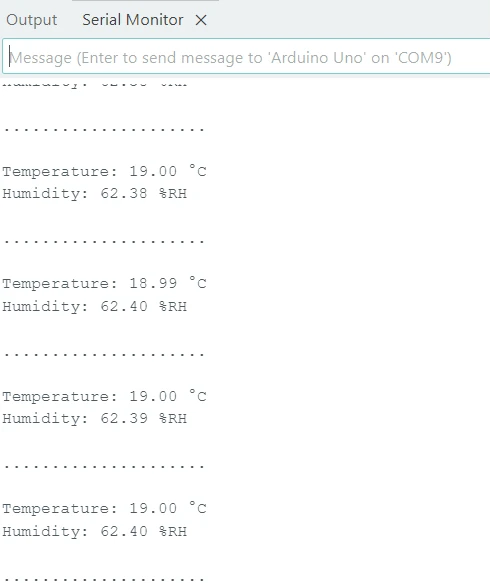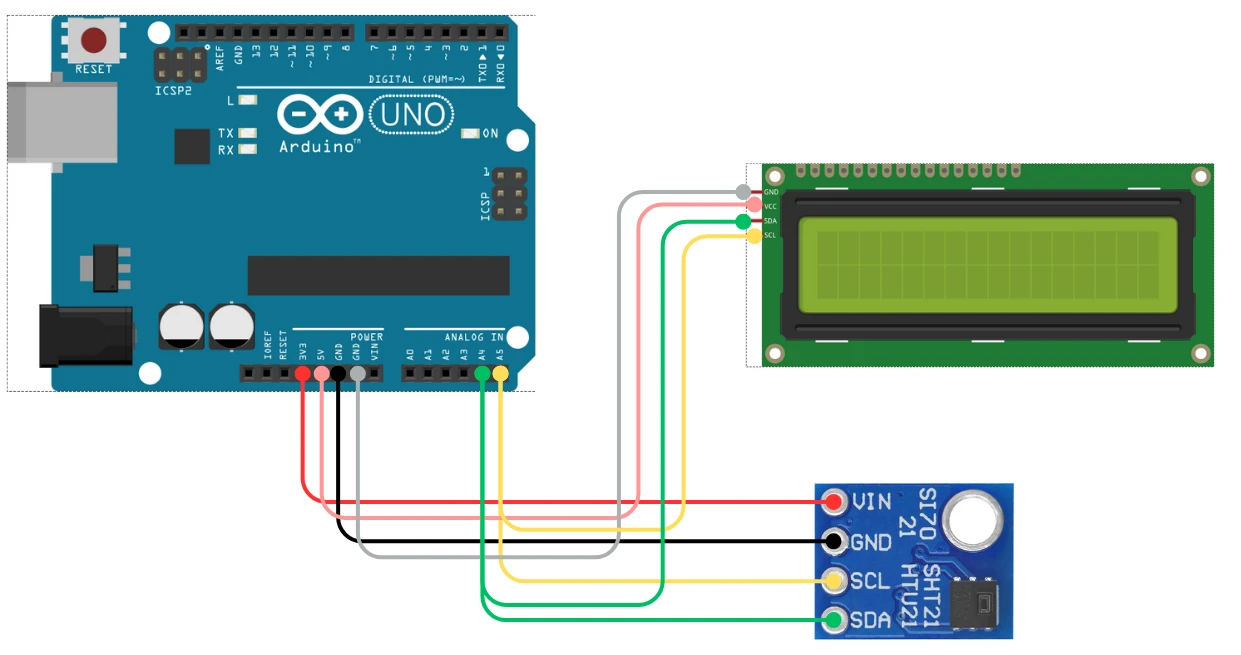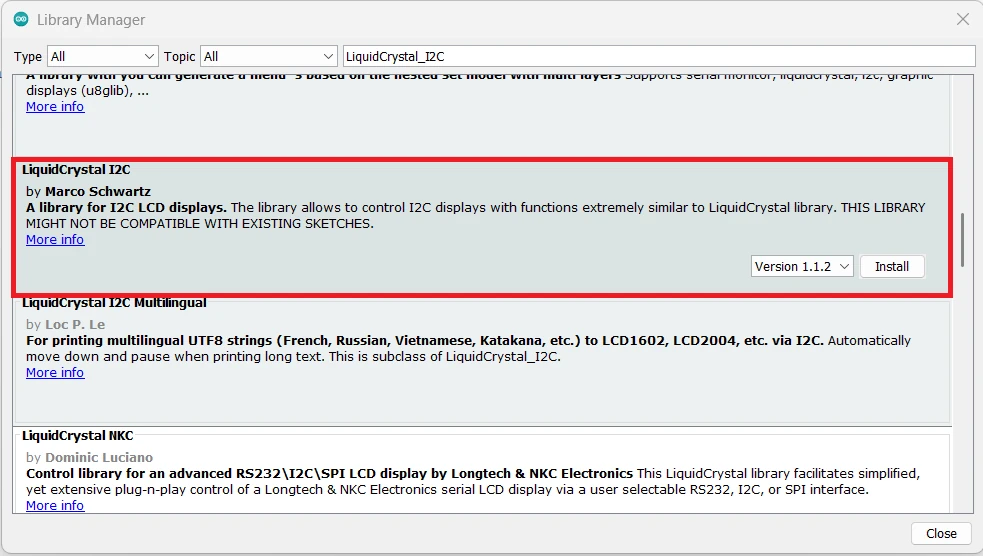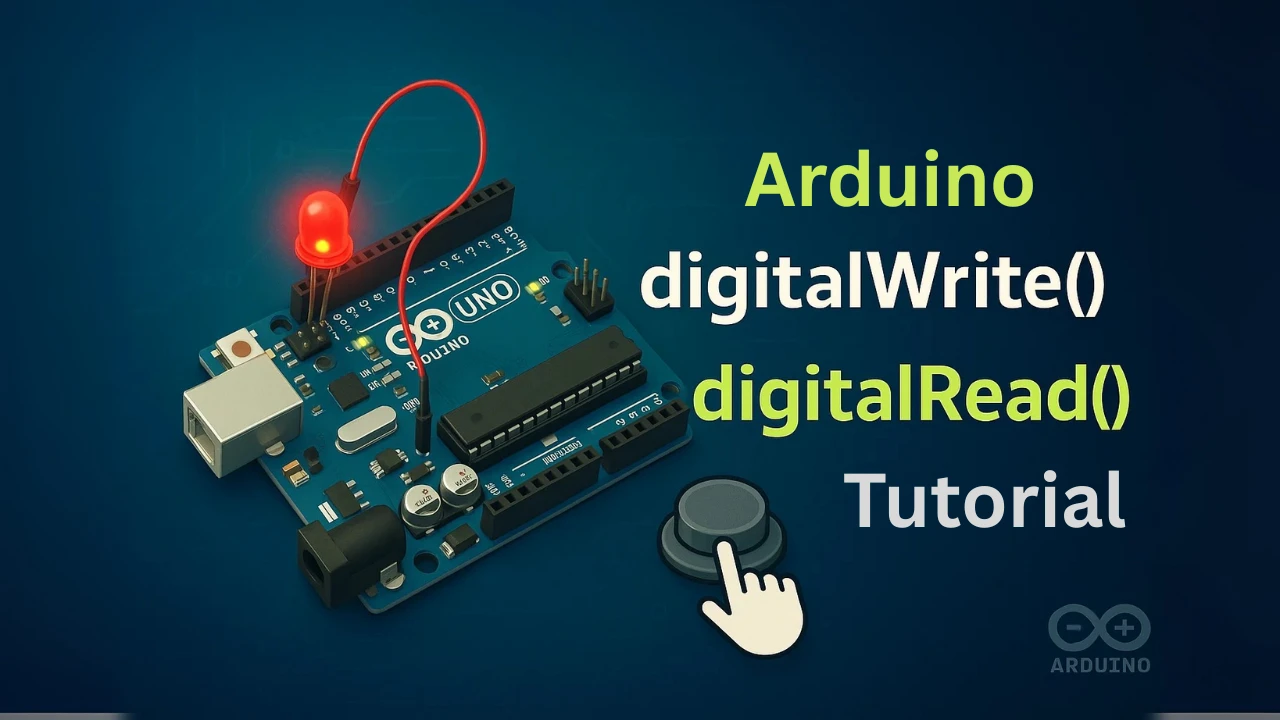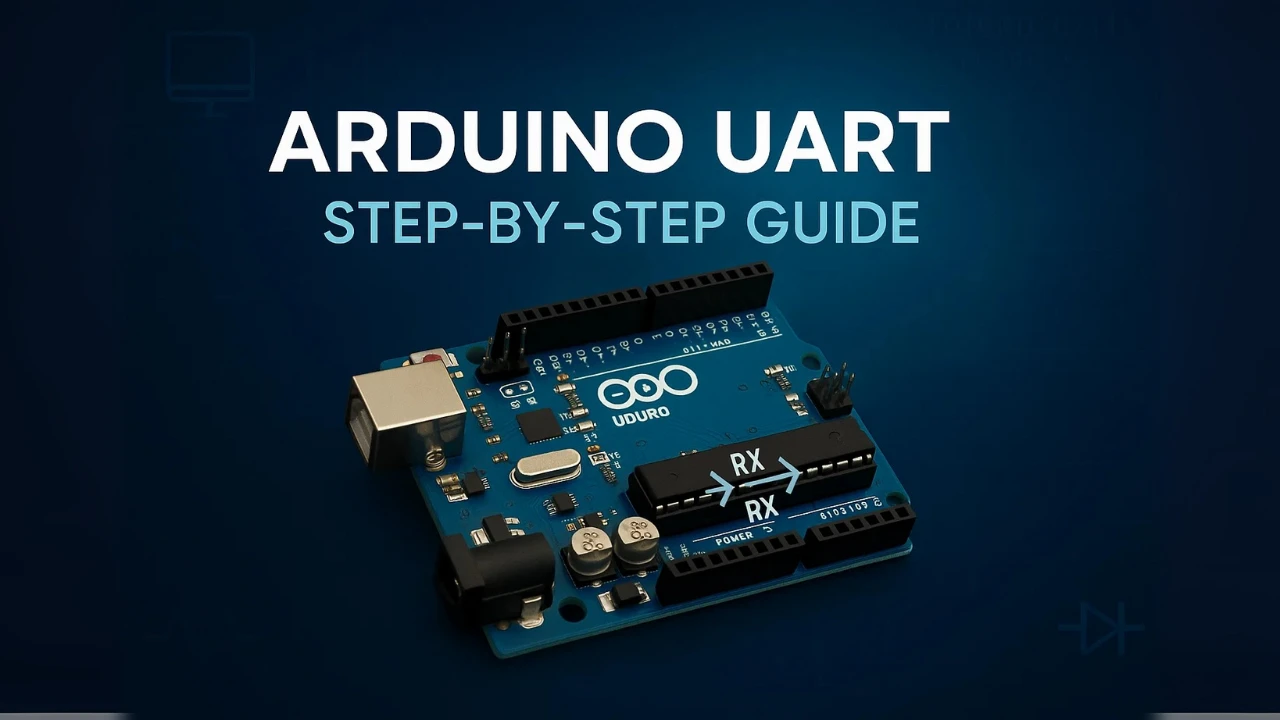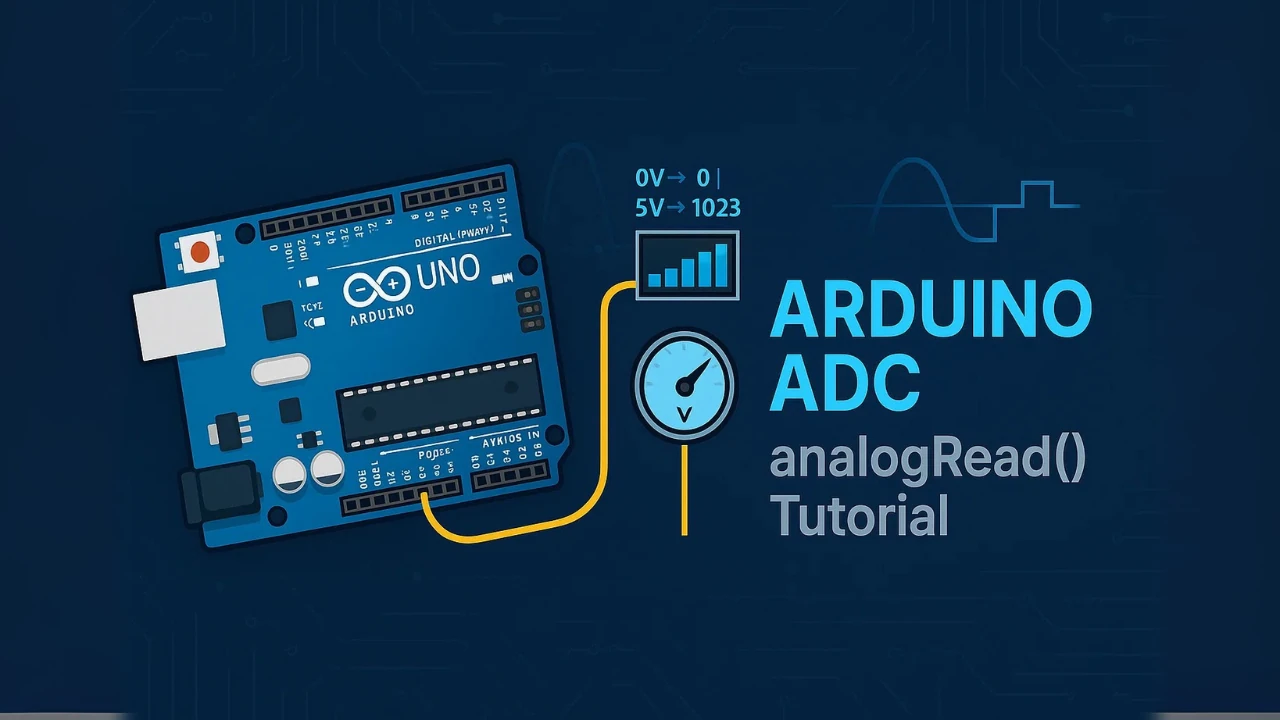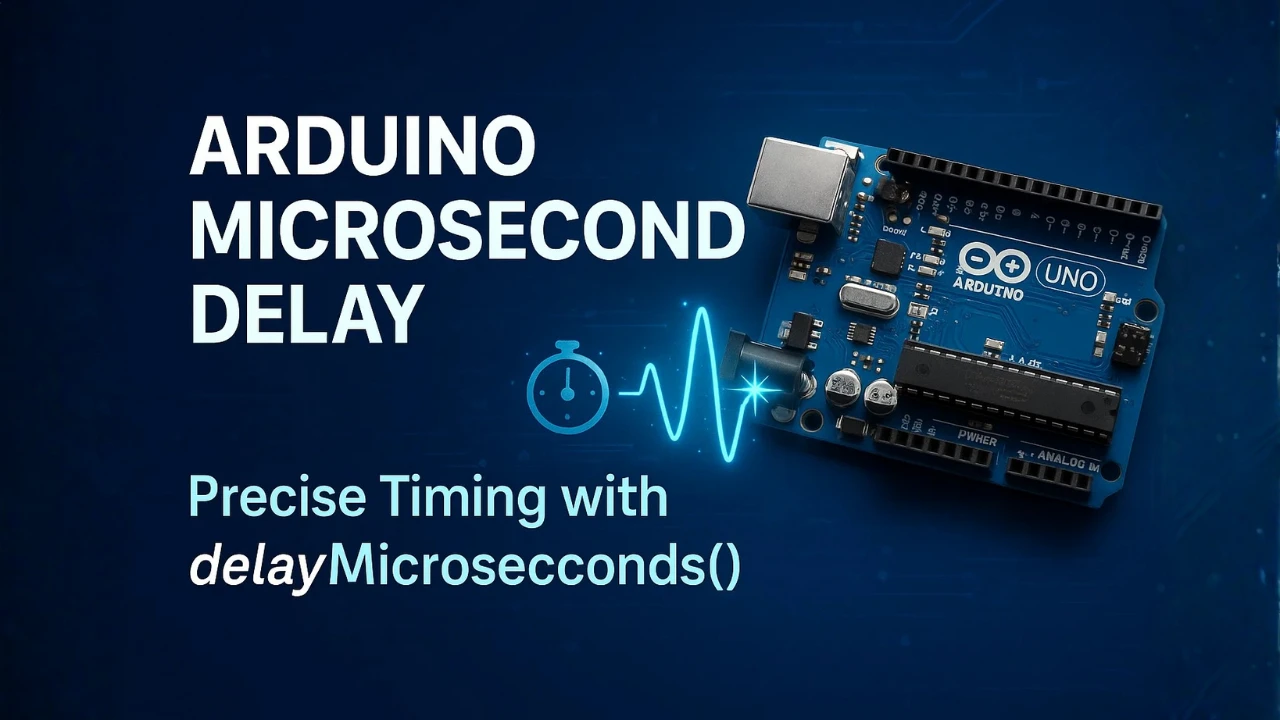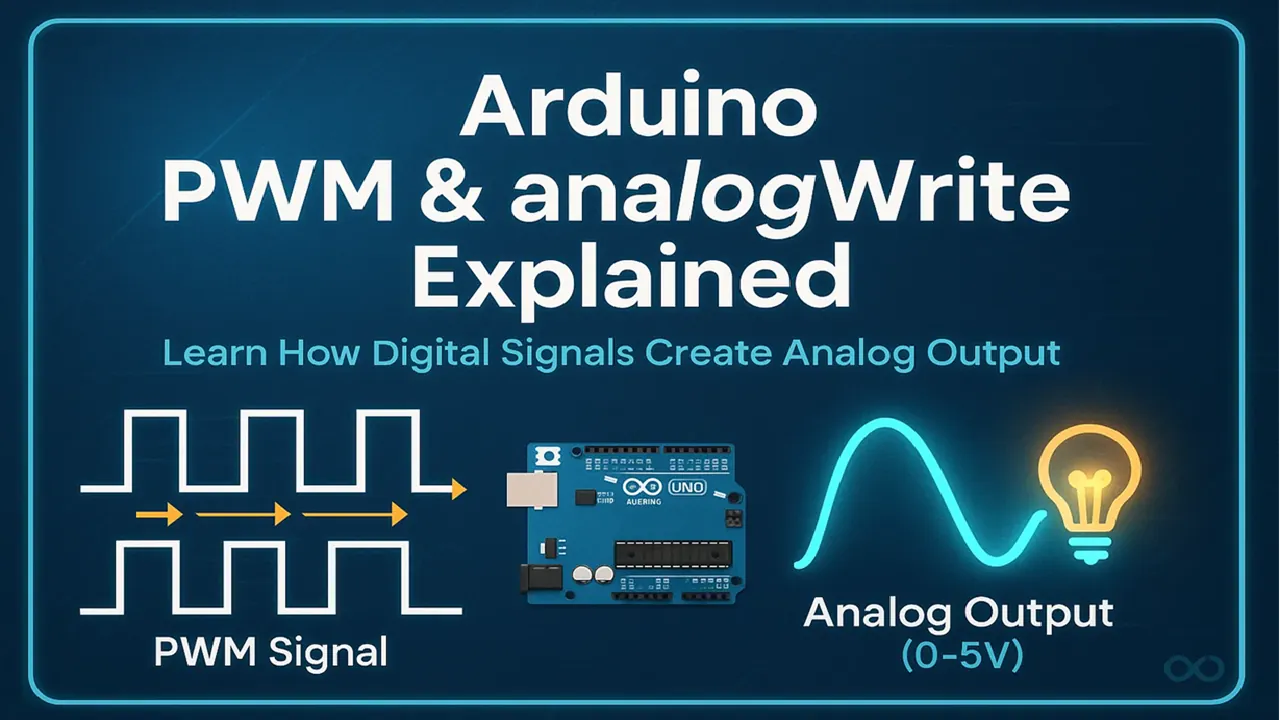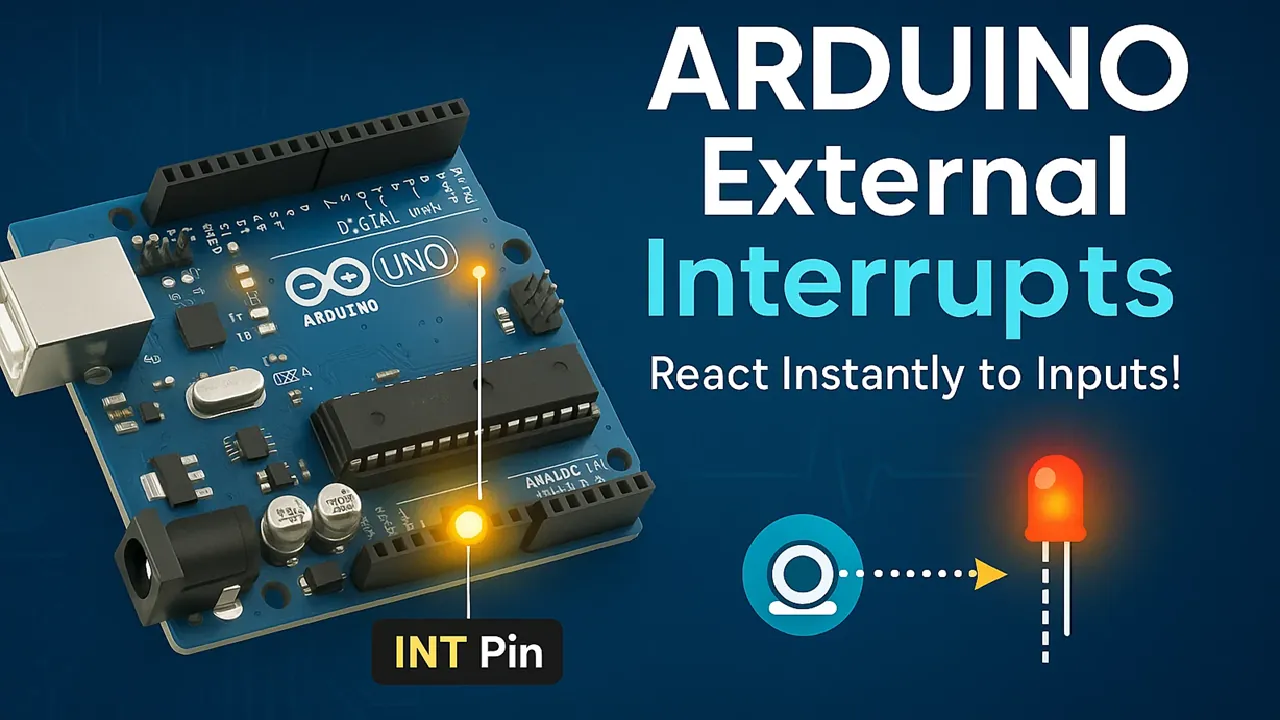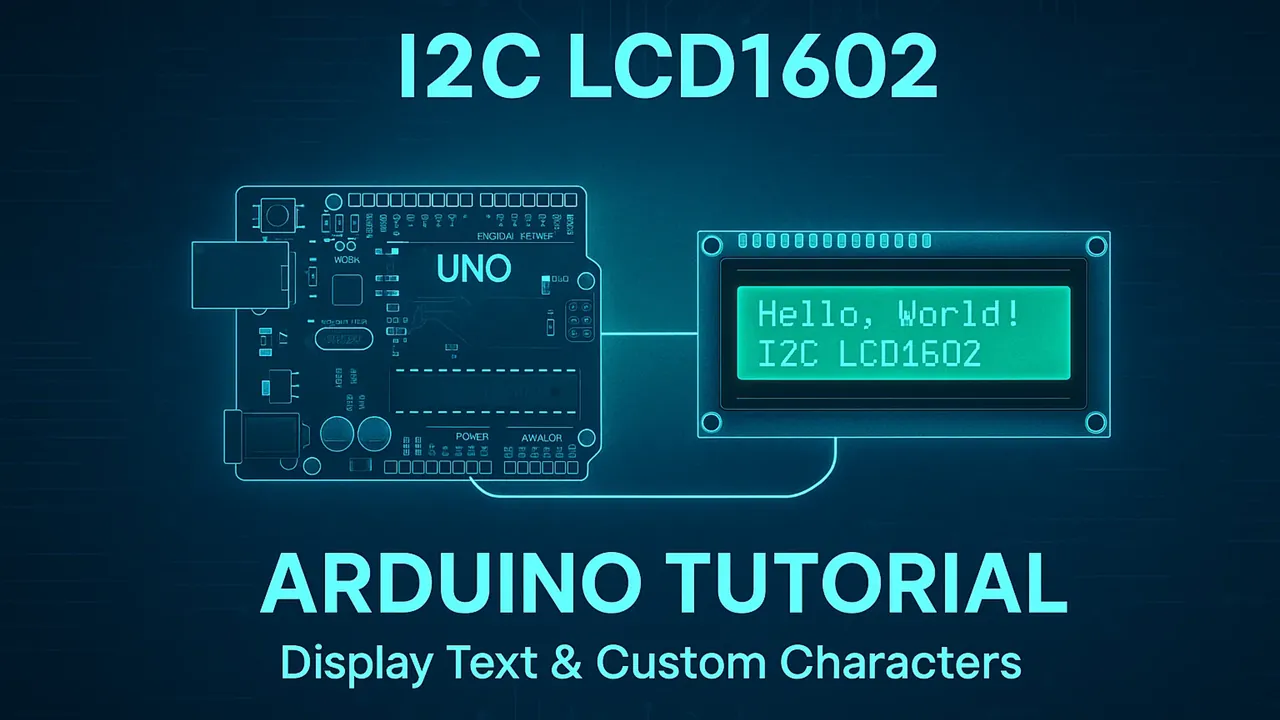Arduino SHT3X Tutorial: Interface SHT30, SHT31 and SHT35 Sensors via I2C
The SHT3X series is a popular set of digital temperature and humidity sensors. These sensors use the I2C interface, which makes them easy to connect with any Arduino board. The SHT30, SHT31 and SHT35 offer different accuracy levels, but all of them work with the same I2C commands. This means you can use one common Arduino code for every sensor in the SHT3X family.
In this tutorial, you will learn how the SHT3X sensors work and how to connect them with Arduino. You will also see how to read the temperature and humidity values on the Serial Monitor and how to display them on an LCD1602 I2C display. The wiring is simple, and the code is easy to follow, even if you are new to I2C communication.

Introduction to SHT3X Sensors
The SHT3X series is a family of digital temperature and humidity sensors made by Sensirion. These sensors use I2C communication, so they only need two wires to talk to an Arduino. They come in a small module, respond quickly, and provide stable readings. The SHT3X sensors measure both temperature and relative humidity with good accuracy, which makes them useful for home automation, weather stations and IoT projects.

All SHT3X sensors use the same command set, so one Arduino code works for all of them. The difference mainly comes from how accurate each version is. Because the SHT3X family shares the same electrical interface, you can easily switch between models without changing your wiring or code.
Difference Between SHT30, SHT31 and SHT35
The main difference between SHT30, SHT31 and SHT35 lies in their accuracy and performance. The table below shows the difference between the three:
| Feature | SHT30 | SHT31 | SHT35 |
|---|---|---|---|
| Category | Basic version | Mid-range version | High-end version |
| Accuracy | Good accuracy | Better accuracy | Best accuracy |
| Long-term Stability | Standard | Improved | Excellent (lowest drift) |
| Use Case | Hobby projects, general applications | Higher-precision applications | Industrial / professional use |
| Overall Performance | Entry-level | Enhanced performance | Highest performance in the series |
Even though the accuracy improves across the series, the sensors work the same way. They share the same I2C address, the same pinout and the same read commands. So you can upgrade from SHT30 to SHT35 without changing your Arduino code.
Why Use SHT3X with Arduino
The SHT3X sensors are a great match for Arduino because they are simple to connect and easy to program. They work on low power, respond quickly and provide stable results. Their I2C interface keeps the wiring clean, so even beginners can set them up in minutes.
These sensors are also reliable. They include features like heater control, CRC checks and built-in compensation. This helps the Arduino read accurate values, even in changing conditions. Whether you want to build a weather monitor, a greenhouse controller or an IoT device, the SHT3X series gives you consistent and precise temperature and humidity readings with minimal effort.
SHT3X Pinout and I2C Address
Before working with the SHT3X temperature and humidity sensors, it’s important to understand their hardware layout and communication details. In this section, we will take a look at the pinout of the SHT3X series sensors, what is their I2C address and how can we modify it. This will give you a clear foundation before moving on to coding and testing the sensor.
Pin Description for SHT30, SHT31 and SHT35 Modules
Most SHT3X breakout modules use the same pin layout, no matter which sensor version you choose. The pins are simple and match the I2C interface. You will usually find four pins on the module.
The image below shows the pinout of the SHT3X module.
The pin functions are mentioned in the table below:
| Pin | Name | Description |
|---|---|---|
| 1 | VCC | Power supply input (typically 3.3V or 5V depending on module) |
| 2 | GND | Ground reference |
| 3 | SDA | I²C data line |
| 4 | SCL | I²C clock line |
| 5 | ADDR / A0 | I²C address selection pin (LOW = 0x44, HIGH = 0x45) |
| 6 | ALERT / AL / RST | Programmable alert output or reset pin (varies by module) |
Note: Some SHT3X breakout boards label the address pin as A0 and the alert pin as AL instead of ADDR and ALERT/RST. The functionality remains the same, only the naming differs depending on the module manufacturer.
Default I2C Address and How to Change It
The SHT3X sensors use a default I2C address of 0x44. This address works for SHT30, SHT31 and SHT35. If you want to connect two SHT3X sensors on the same I2C bus, you can change the address to 0x45. You can do this by pulling the ADDR (A0) pin HIGH. Some modules provide a jumper for this. On others, you may need to solder a small pad.
If your module does not expose the ADDR pin, then the address stays fixed at 0x44. In that case, connecting multiple sensors requires using an I2C multiplexer.
Supported Operating Voltage
Most SHT3X modules support 3.3V to 5V, which makes them compatible with almost all Arduino boards. The original SHT3X sensor chip is a 3.3V device, but many breakout boards include a voltage regulator and level shifters. This allows them to work safely with 5V Arduinos like the Uno or Nano.
Always check your module’s markings. If the board mentions 3.3V only, then make sure you do not connect it to 5V. But in most cases, modules labeled “SHT30,” “SHT31,” or “SHT35” are designed to handle both voltages without issue.
Arduino Code for SHT3X (Works for All Models)
The SHT3X family (SHT30, SHT31, SHT35) shares the same communication protocol, so the same Arduino code works seamlessly for all models. Before uploading the code, we must properly connect the sensor to the Arduino using the I²C interface.
Connecting the SHT3X Module to Arduino
The image below shows the 4-pin wiring between the SHT3X breakout module and the Arduino Uno. Since the sensor uses I²C communication, only four wires are required: VCC, GND, SDA, and SCL.
Connection Details
| SHT3X Pin | Arduino Uno Pin |
|---|---|
| VCC | 5V or 3.3V (depends on module) |
| GND | GND |
| SDA | A4 |
| SCL | A5 |
If you use an Arduino Nano / Pro Mini (5V) the SDA and SCL pins are the same (A4, A5).
If you use an Arduino Leonardo / Micro or ESP32, use the board’s dedicated SDA and SCL pins. Check your board pinout.
If the module lacks pull-ups, connect two 4.7 kΩ resistors:
- one between SDA and VCC
- one between SCL and VCC
Required Libraries
To read temperature and humidity from the SHT3X sensor, you can use the Wire library that comes with Arduino. It handles the I2C communication. You do not need any external library because the SHT3X uses simple read commands that we can send directly over I2C.
If you prefer using a library, you can install the Adafruit SHT31 library from the Arduino Library Manager. But the raw I2C method works on all SHT30, SHT31 and SHT35 sensors without modification, so we will use that here to keep the code universal.
Simple I2C Reading Code
Here is a clean and simple code example that works on every SHT3X sensor. It sends the measurement command, waits briefly and then reads out the temperature and humidity values.
#include <Wire.h>
#define SHT31_ADDR 0x44 // Works for SHT30, SHT31, SHT35
void setup() {
Serial.begin(9600);
Wire.begin();
}
void loop() {
Wire.beginTransmission(SHT31_ADDR);
Wire.write(0x24); // High repeatability measurement command
Wire.write(0x00);
Wire.endTransmission();
delay(15); // Wait for measurement
Wire.requestFrom(SHT31_ADDR, 6);
if (Wire.available() == 6) {
uint16_t rawT = (Wire.read() << 8) | Wire.read();
Wire.read(); // CRC (ignore)
uint16_t rawH = (Wire.read() << 8) | Wire.read();
Wire.read(); // CRC (ignore)
float temp = -45 + (175 * (rawT / 65535.0));
float hum = 100 * (rawH / 65535.0);
Serial.print("Temperature: ");
Serial.print(temp);
Serial.println(" °C");
Serial.print("Humidity: ");
Serial.print(hum);
Serial.println(" %RH");
}
delay(1000);
}Code Explanation:
1. I²C Initialization
Wire.begin()starts the I²C bus so the Arduino can communicate with the SHT3X sensor.
2. Sending the Measurement Command
Wire.beginTransmission()+Wire.write()send the measurement command (0x2400) to the sensor.Wire.endTransmission()finalizes the command.- A short
delay(15)allows the sensor time to perform the measurement.
3. Reading Sensor Data
Wire.requestFrom()asks the sensor for 6 bytes of data.Wire.read()retrieves:- 2 bytes of raw temperature
- 1 CRC byte (ignored)
- 2 bytes of raw humidity
- 1 CRC byte (ignored)
4. Converting Raw Values
- The raw temperature and humidity values are converted into:
- Temperature (°C)
- Relative Humidity (%RH)
using the official SHT3X formulas.
5. Displaying the Results
Serial.print()andSerial.println()show the temperature and humidity values on the Serial Monitor.
This code sends a command to trigger a high-precision reading and then calculates the temperature and humidity from the raw data. The conversion formulas come directly from the SHT3X datasheet, and they work identically for all sensors in the series.
How the Measurement Commands Work
The SHT3X sensors use simple 16-bit commands to start a measurement. When we send 0x2400, the sensor takes a single-shot reading in high repeatability mode. This mode gives the most accurate results, which is why it works well for the SHT30, SHT31 and SHT35.
After sending the command, the sensor needs a short time to prepare the data. In most cases, 12–15 ms is enough. Once the time is over, we read six bytes: two bytes for temperature, one CRC, two bytes for humidity and one more CRC. The CRC bytes are optional for basic use, but you can add error checking if needed.
Output on Serial Console
Once the code is uploaded successfully, open the Serial Monitor from the Arduino IDE (Tools → Serial Monitor) and set the baud rate to 9600.
You’ll notice the values update every second. The readings may vary slightly depending on the room temperature and humidity.
This confirms your SHT3X sensor is working perfectly, and your Arduino can successfully read and display environmental data.
Display SHT3X Data on 16×2 I2C LCD
Now that we have successfully displayed temperature and humidity readings from the SHT3X sensor on the Serial Monitor, let’s take the project one step further.
In this section, we’ll learn how to show the same readings on a 16×2 I2C LCD display. This makes the project more practical, allowing you to view real-time sensor data without needing to connect your Arduino to a computer.
I2C LCD1602 Connection with Arduino
The I2C LCD1602 display uses the same SDA and SCL pins as the SHT3X sensor, which means both can share the same I2C bus. This setup is simple and efficient since I2C supports multiple devices on a single bus.
The Image below shows how SHT3X sensor module and LCD1602 are connected to the Arduino UNO using the same I2C pins.
Here’s how to connect the I2C LCD1602 to your Arduino UNO:
| LCD Pin | Arduino UNO Pin |
|---|---|
| VCC | 5V |
| GND | GND |
| SDA | A4 |
| SCL | A5 |
Tip: Both the SHT3X and the LCD use I2C, so you can connect their SDA lines together and SCL lines together. Just ensure each device has a unique I2C address.
Configuring the LCD1602 Library
Before running the code, make sure you have installed the LiquidCrystal_I2C library. You can do this by:
- Opening the Arduino IDE
- Going to Sketch → Include Library → Manage Libraries…
- Searching for “LiquidCrystal I2C”
- Installing the library by Frank de Brabander
Modify the Code to Print on LCD
We’ll now modify our previous SHT3X code to display the sensor readings on both the Serial Monitor and the I2C LCD. The LCD will show the temperature on the first line and the humidity on the second line, updating every second.
Here’s the complete and tested Arduino code that displays SHT3X sensor data on the Serial Monitor and I2C LCD1602 display
#include <Wire.h>
#include <LiquidCrystal_I2C.h>
#define SHT31_ADDR 0x44 // Works for SHT30, SHT31, SHT35
LiquidCrystal_I2C lcd(0x27, 16, 2); // Change 0x27 to 0x3F if needed
void setup() {
Serial.begin(9600);
Wire.begin();
lcd.init();
lcd.backlight();
lcd.clear();
lcd.setCursor(0, 0);
lcd.print("SHT3X Sensor");
}
void loop() {
// Send measurement command
Wire.beginTransmission(SHT31_ADDR);
Wire.write(0x24); // High repeatability
Wire.write(0x00);
Wire.endTransmission();
delay(15); // Wait for measurement
// Read 6 bytes
Wire.requestFrom(SHT31_ADDR, 6);
if (Wire.available() == 6) {
uint16_t rawT = (Wire.read() << 8) | Wire.read();
Wire.read(); // skip CRC
uint16_t rawH = (Wire.read() << 8) | Wire.read();
Wire.read(); // skip CRC
float temp = -45 + (175 * (rawT / 65535.0));
float hum = 100 * (rawH / 65535.0);
// Print on Serial Monitor
Serial.print("Temp: ");
Serial.print(temp);
Serial.print(" C | Humidity: ");
Serial.print(hum);
Serial.println(" %");
// Print on LCD
lcd.setCursor(0, 0);
lcd.print("Temp: ");
lcd.print(temp, 1);
lcd.print((char)223); // degree symbol
lcd.print("C ");
lcd.setCursor(0, 1);
lcd.print("Hum : ");
lcd.print(hum, 1);
lcd.print("% ");
} else {
Serial.println("Sensor Error!");
lcd.setCursor(0, 0);
lcd.print("Sensor Error ");
}
delay(1000);
}Code Explanation:
1. I²C and LCD Initialization
Wire.begin()starts the I²C communication for the SHT3X sensor.lcd.init()initializes the I²C LCD module, andlcd.backlight()turns on the display.- A welcome message (“SHT3X Sensor”) is printed on the LCD at startup.
2. Sending the Measurement Command
Wire.beginTransmission()andWire.write()send the high-repeatability measurement command (0x2400) to the sensor.Wire.endTransmission()completes the command.- A short
delay(15)gives the sensor time to perform the measurement.
3. Reading Temperature and Humidity Data
Wire.requestFrom()asks the sensor for 6 bytes of data.Wire.read()retrieves:- 2 bytes of raw temperature
- 1 CRC byte (ignored)
- 2 bytes of raw humidity
- 1 CRC byte (ignored)
4. Converting the Raw Data
- The raw temperature and humidity values are converted using standard SHT3X formulas to calculate:
- Temperature (°C)
- Relative Humidity (%RH)
5. Displaying the Readings
- Serial Monitor:
Serial.print()shows temperature and humidity for debugging or monitoring. - LCD Display:
The temperature and humidity are printed on the I²C LCD.lcd.setCursor()positions the text.(char)223prints the degree symbol.
This allows real-time display of sensor values without needing a computer.
6. Error Handling
- If the sensor does not provide all 6 bytes, a “Sensor Error!” message is shown on both Serial Monitor and the LCD, indicating a communication problem.
This code displays the temperature on the first line and humidity on the second line. It also updates both values every second. If the sensor does not respond, the display shows an error message.
Output on the LCD1602
Once the code is uploaded successfully, the LCD should print the Temperature and Humidity values as shown in the image below.

These values will update every second.
Link to Detailed LCD Tutorial
If you want to learn more about how the I2C LCD1602 display works — including how to find its I2C address, create custom characters, or troubleshoot display issues — check out my full guide here:
This detailed post explains everything you need to know about using I2C LCDs with Arduino and will help you customize your display further for other projects.
Troubleshooting SHT3X with Arduino
Common I2C Issues
Most problems with the SHT3X sensor come from I2C communication. If the readings do not appear or the Serial Monitor stays empty, check the wiring first. Make sure SDA and SCL are connected to the correct pins on your Arduino board. A loose jumper wire can stop the communication completely.
Also check that both the sensor and the Arduino share the same ground. Without a common ground, I2C will not work. If the wires are long, you may also notice unstable readings or missing data. Keeping the cables short helps the I2C signals stay clean.
Sensor Not Responding
If the sensor does not respond at all, the I2C address might be different. The SHT3X sensors normally use 0x44, but some modules allow switching to 0x45. If your module has an ADDR pin or jumper, confirm its position. Try scanning for I2C devices using an I2C scanner sketch to locate the correct address.
If the sensor still does not respond, check the power supply. Some modules work on both 3.3V and 5V, but others need only 3.3V. Connecting a 3.3V-only sensor to 5V can damage it, so always verify the voltage marking on your module.
Wrong Temperature or Humidity Output
If the sensor prints values that look wrong or unrealistic, the raw data may be incomplete. This happens when the Arduino reads fewer than six bytes. Adding a simple check before processing the data ensures that the values are valid. If the I2C line is noisy, the CRC bytes may also fail, causing incorrect results.
Environmental factors also affect readings. Touching the sensor or placing it near heat sources can cause sudden spikes. Allow the sensor a few seconds to stabilize after powering it up. Keeping it away from direct airflow also improves accuracy. Once the sensor is stable, the SHT3X should provide consistent and reliable temperature and humidity values.
Conclusion
The SHT3X series makes temperature and humidity sensing simple, accurate and reliable. Because the SHT30, SHT31 and SHT35 all use the same I2C interface and command set, one piece of Arduino code works for every model. This keeps your project flexible and lets you upgrade to a higher-accuracy sensor without changing your wiring or software.
You also learned how to connect the sensor, read the measurements and display the values on both the Serial Monitor and an LCD1602 I2C display. With clean wiring, stable I2C communication and a few lines of code, the SHT3X becomes a powerful tool for home automation, weather monitoring and IoT projects. Whether you are building a simple indoor sensor or a complete data-logging system, the SHT3X sensors offer dependable performance with very little effort.
Browse More Arduino Tutorials
Arduino UART Tutorial: Step-by-Step Guide to Serial Communication
Arduino ADC and analogRead() Explained – Read Analog Voltage Easily
Complete Arduino I2C Tutorial with Examples: Wire Library & Projects
Mastering Arduino’s delayMicroseconds() Function: A Practical Guide
Arduino PWM and analogWrite() Explained: A Complete Beginner’s Guide
Arduino External Interrupts Guide: How to Use INT0 & INT1 Pins for Responsive Projects
How to Interface I2C LCD1602 Display with Arduino (With Custom Characters)
Arduino SHT3X Project Download
Info
You can help with the development by DONATING Below.
To download the project, click the DOWNLOAD button.
Arduino SHT3X FAQs
Yes, you can use two sensors by changing one module’s address to 0x45 if it supports the ADDR pin. If your module has no ADDR pin, use an I2C multiplexer
The LCD refresh takes time. Reducing the update frequency (for example, once every second) keeps the display smooth and prevents flicker.
This usually means the LCD uses a different I2C address. Try switching between 0x27 and 0x3F.
Place the sensor away from heat sources, direct sunlight or enclosed areas. Good airflow improves accuracy.
Yes. The sensor has low drift, but it is best to avoid high humidity for long periods. In extreme conditions, enable the internal heater occasionally to remove moisture buildup.